Accesibilitat Mate
- Unai Conus de la Torre
- 8 abr 2022
- 1 Min. de lectura
Les opcions Pantalla, lupa, filtres de color i contrast no apareixen en aquest escriptori
veu
començem a configuracio

ara anem tecnologies d'asistencia

ara fem clic en aplicaciones preferidas
ara aqui podrem configurar l'escriptori perque funcioni a traves de la veu ( la primera opcio, la 2 no esta ni acabada per els programadors)

teclat
torenm a la seleccio d'abans d'accesibilitat

ara fem clic en teclat

aqui podrem configurar atajos al teclat, teclas persistents, teclas lentas i el rechazo de las teclas
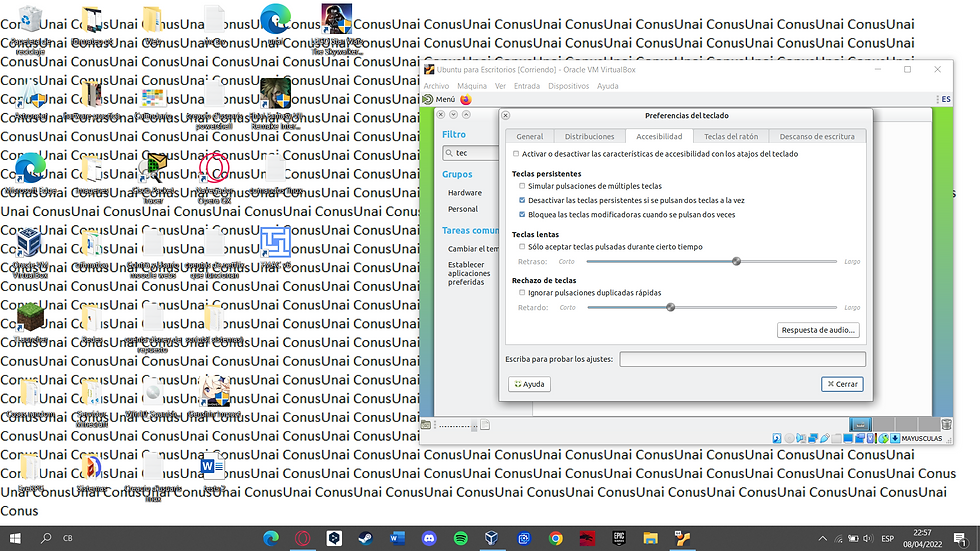
audio
ara si fem clic a respuesta d'audio

aqui podrem configurar quins sons volem que faci i cuan volem que ho faci ( si ho volem cuan fem una combinacio de teclas, cuan escribim,cuan polsem la tecla bloq mayuscula etc)

ratoli i cursor
tornem a les opcions d'accesibilitat

ara fem clic en accesiblitat del ratoli

aqui podrem configurar el ratoli i el cursor ( la velocitat el tamany, el temps d'espera per el doble clic etc)



Comentarios